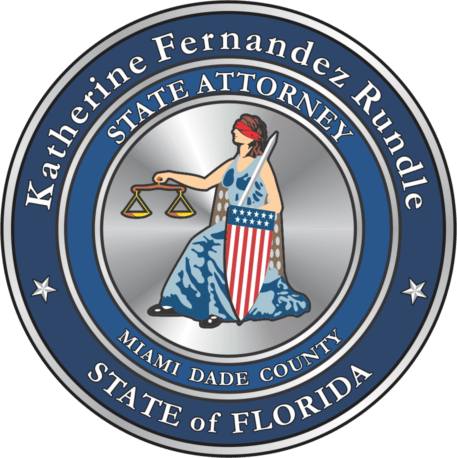
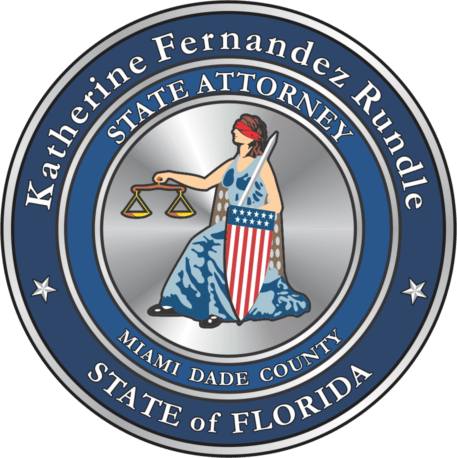


Payors can log on to https://fl.smartchildsupport.com or https://www.myfloridacounty.com to pay online with a credit card or an electronic check. Please note: the MyFlorida County option make take five (5) days for your payment to post.
Payors can make their contributions directly by going to:


Courtesy of the 11th Judicial Circuit
Central Depository of the Miami-Dade Clerk of Court
Overtown Transit Village South Tower
601 NW 1st Court
16th Floor
Miami, FL 33136
(same building as the Main Child Support Office)